| Issue Addressed |
Bug ID |
Product Area |
Category |
| OPEN UI – SERVICE ACCOUNT FIELD FOR ASSET CANNOT BE UPDATED |
18829026 |
Siebel Apps – Customer Order Management |
Open UI |
| MISSING POPUP APPLET IN EDIT PROMOTION USER INTERFACE AFTER ACR 652 |
18816318 |
Siebel Apps – Customer Order Management |
Product Promotions |
| MEMORY LEAK ADD-/REMOVING ITEMS IN PRODUCT DOMAIN OF PRODUCT PROMOTION PRODUCT |
18750636 |
Siebel Apps – Customer Order Management |
Product Promotions |
| ATTRIBUTE ADJUSTMENT CAUSING ERROR ON ORDER VERIFY |
18865198 |
Siebel Apps – Customer Order Management |
Quotes & Orders |
| SIEBEL LEAD IMPORT – EXACT MATCH NOT WORKING. |
18792760 |
Siebel Apps – Marketing |
Mktg/Leads |
| ADDS A NEW OBJECT MANAGER FOR PARTNER PORTAL FOR VERSION 8.1.1.11 UPGRADES |
18748251 |
Siebel Apps – PRM |
PRM Partner Portal |
| ERROR OCCURS USING CHILD SURVIVORSHIP WHEN CHILD ASSOCIATED TO A GRANDCHILD. |
18750579 |
Siebel Apps – UCM |
Universal Customer Master |
| OPEN UI-SAVE TEMPLATE BUTTON IS CREATING EXTRA WHITE SPACES ON TOP OF THE TEMPLATE |
18622823 |
Siebel Apps -Marketing |
Mktg/Campaign Mgmt |
| CURSOR FOCUS CHANGE TO CHAT PANEL WHEN CHAT MESSAGE FOR CHAT ON HOLD |
18797497 |
Siebel Core – Common Components |
CRM Chat |
| NEED WINDOWS 2008 OS SUPPORT FOR SIEBEL CCA CTI DRIVER |
18959377 |
Siebel Core – Common Components |
CTI |
| OPEN UI SMARTSCRIPT WITH RADIOBUTTON WITH SPACE OR SINGLEQUOTE HANGS |
18425065 |
Siebel Core – Common Components |
CTI |
| PRINT PREVIEW POPS UP ERROR ‘THIS APPLET HAS NOT BEEN CONFIGURED FOR PRINTING’ |
17304406 |
Siebel Core – Common Components |
Email Issues |
| IHELP SHOWING SERVER BUSY MESSAGE |
19034422 |
Siebel Core – Common Components |
iHelp |
| USER CANNOT SELECT RADIO BUTTONS IN OPEN UI SMARTSCRIPTS FOR 8.1.1.10 |
18937087 |
Siebel Core – Common Components |
SmartScript |
| SMARTSCRIPTS ARE MISALIGNED |
19192925 |
Siebel Core – Common Components |
SmartScript |
| DUPLICATE RECORDS ARE PRESENT IN MANIFEST ADMIN VIEWS AFTER REPOSITORY EXPORT/IMPORT |
18048557 |
Siebel Core – DB Deployment and Configuration |
IRM |
| INCORRECT CONTENT LENGTH AND CONTENT –TYPE IN HTTP RESPONSE ON IPLANET |
18797210 |
Siebel Core – EAI |
Integration – Transports |
| GC_HEAPSIZE BEING LOGGED EVEN IF SIEBEL_LOG_EVENTS IS 0 |
18618229 |
Siebel Core – Server BizLogic Script |
Config – Scripting |
| IIS APPLICATION POOL CRASH |
18750734 |
Siebel Core – Server Infrastructure |
Server Infrastructure |
| SBL-SRB-00047: COULD NOT ROUTE MESSAGE TO XXX WITH REGISTERED KEY |
18551942 |
Siebel Core – Server Infrastructure |
Server Infrastructure |
| UNABLE TO SUBMIT GENTRIG JOB IN GUI MODE |
16421088 |
Siebel Core – Server Infrastructure |
Server Infrastructure |
| SBL-DAT-00309 ERROR OCCURS DURING TASK ENTRY |
18115019 |
Siebel Core – Server OM Frwks |
Business Process Framework |
| ONLY ONE VIRTUAL DIRECTORY IS CREATED AFTER CONFIGURATION FOR NON-ENU LANGUAGES |
18815122 |
Siebel Engineering – Installer |
Install – Configuration |
| EXPIRING LOYALTY POINTS WITH REDEMPTION CONCURRENCY FUNCTIONALITY MISSING TXN_ID |
18802469 |
Siebel Loyalty |
Redemptions |
| USERS CANNOT SELECT AN ADDRESS FROM A PICKLIST IF THERE ARE EXACTLY TWO ADDRESSES |
19233523 |
Siebel Mobile Applications |
Mobile Framework |
| DB INITIALIZATION FAILURE DURING TOOLS LOCAL DATABASE SETUP |
19060741 |
Siebel Server Remote |
Remote |
| SIEBELANYWHERE PATCH UPGRADE: INSTALLER CRASHES IF MIGRATE OPTION IS USED |
18767357 |
Siebel Server Remote |
Remote |
| UNABLE TO QUERY BY ROOM BLOCK NAME IN QUOTE DETAIL APPLET |
18995620 |
Siebel Travel and Transportation |
Diary |
| SERVICE CHARGE TYPE FIELD ON FUNCTION SPACE LINE ITEM DEFAULTS TO POST |
19128881 |
Siebel Travel and Transportation |
Functions |
| FUNCTIONS COPY TO INCORRECT DAYS FOR MULTI-DAY FUNCTIONS |
18995696 |
Siebel Travel and Transportation |
Functions |
| NEGOTIATED ROOM RENTAL DOES NOT COPY WHEN FUNCTION IS COPIED |
18995438 |
Siebel Travel and Transportation |
Functions |
| EXPANDED SUB FUNCTIONS ARE ALSO COPIED AS PARENT FUNCTIONS |
18995300 |
Siebel Travel and Transportation |
Functions |
| SIEBEL HIGH-INTERACTIVITY OBJECT MANAGER CRAHES UNDER HIGH LOAD ORDER MANAGEMENT SCENARIOS |
18998841 |
Siebel UI Framework |
AX/HI Web UI |
| ORDER FIELD LINE VALUES ARE COPIED WHEN THE EXPAND METHOD IS INVOKED |
18228643 |
Siebel UI Framework |
AX/HI Web UI |
| WITH OPEN UI, BROWSER SCRIPT IS CALLED TWICE IN FORM APPLETS |
18147389 |
Siebel UI Framework |
Open UI |
| MANIFEST FILE IS DOWNLOADED DESPITE THE INACTIVE FLAG BEING SET TO TRUE |
19178747 |
Siebel UI Framework |
Open UI |
| ORPHAN RECORDS IN S_UI_OBJ_EXP_FL |
19244417 |
Siebel UI Framework |
Open UI |
| REQUIRED FIELD ERROR MESSAGE OCCURS WHEN TASKS ARE CANCELLED |
18990998 |
Siebel UI Framework |
Open UI |
| COUNT (*) SQL CALLED IN OPEN UI: POOR PERFORMANCE OCCURS WHEN CREATING NEW RECORDS IN PICK APPLETS |
18922789 |
Siebel UI Framework |
Open UI |
| OPEN UI: PICKLIST BUTTONS NOT ENABLED/IN CORRECT FORMAT |
18841731 |
Siebel UI Framework |
Open UI |
| OPEN UI: APPLICATION HANGS IF APPLICATION_PRENAVIGATE HAS RAISEERRORTEXT CALL |
18733979 |
Siebel UI Framework |
Open UI |
| OPEN UI SMARTSCRIPT WITH RADIOBUTTON WITH SPACE OR SINGLEQUOTE HANGS |
18648505 |
Siebel UI Framework |
Open UI |
| OPEN UI: EMAIL ADDRESS DOES NOT APPEAR AS A HYPERLINK |
18629177 |
Siebel UI Framework |
Open UI |
| OPEN UI BROWSER SCRIPT SETPROPERTY FOR READONLY IS NOT WORKING PROPERLY |
18550190 |
Siebel UI Framework |
Open UI |
| OPEN UI: ACCESSIBILITY FEATURES CTRL+ALT+T NOT WORKING |
18512296 |
Siebel UI Framework |
Open UI |
| OPEN UI: WHEN TABBING WITHIN FORMS/LISTS, FOCUS SHOULD NOT LEAVE FORM/LIST |
18484096 |
Siebel UI Framework |
Open UI |
| OPEN UI: DROP-DOWN LISTS DO NOT RENDER WHEN CONFIGURED WHEN HTML ATTRIBUTES PROPERTY IS USED |
18405162 |
Siebel UI Framework |
Open UI |
| OPEN UI: AN ERROR MESSAGE OCCURS THE FIRST TIME A TEMPLATE IS ATTACHED |
17174123 |
Siebel UI Framework |
Open UI |
| OPEN UI: ICONS DISAPPEAR ON THE ACCCOUNT PICK APPLET |
19176963 |
Siebel UI Framework |
Open UI |
| OPEN UI: INCORRECT OPTION FOR ASSET TO AGREEMENT |
19164623 |
Siebel UI Framework |
Open UI |
| OPEN UI: INCORRECT MANDATORY FIELD ERROR MESSAGE DISPLAYS |
19164013 |
Siebel UI Framework |
Open UI |
| OPEN UI: IFRAME NOT ABLE TO COMPLETE GOTOVIEW CALL FROM WORKFLOW |
19154449 |
Siebel UI Framework |
Open UI |





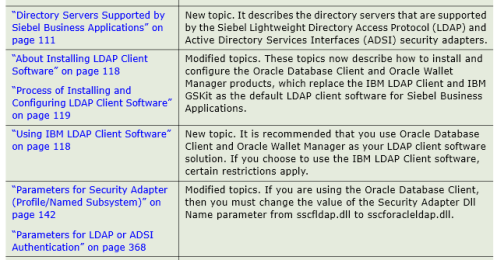















![630px-Usage_share_of_web_browsers_(Source_StatCounter).svg[1]](http://oracleimplementationadvisor.files.wordpress.com/2014/08/630px-usage_share_of_web_browsers_source_statcounter-svg1.png?w=300&h=300)














