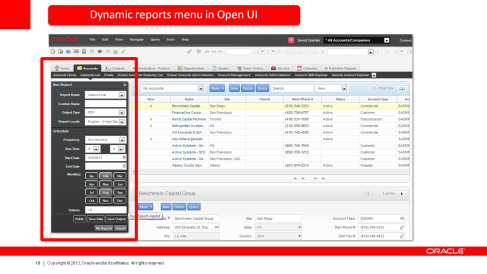A Webcast is planned on Incremental Repository Merge (IRM). IRM will be the way forward. Even though that the initial release of IRM comes with its flaws – attending this Webcast can take away most of your questions. Also the use of IRM for customer developments (e.g. parallel development) will be discussed. Enjoy!
![Image]()
ADVISOR WEBCAST: Siebel Incremental Repository Merge
PRODUCT FAMILY: Siebel CRM Siebel Tools & Scripting – SBL
June 20, 2013 at 11 am ET, 10 am CT, 9 am MT, 8 am PT, 4:00 pm London
This will be one-hour session for technical and functional users who are well involved in Siebel Development. Session will cover easy installation of Innovation Packs or ACR, about Siebel Delta files and Tagging which is used for differentiating the work done by different developers on Server Database. This will also cover on why to go for IRM, the pre-requisities, troubleshooting when running IRM. Customers attending this session will get to know the new feature availability in 8.1.1.10 and 8.2.2.3. This will let them know how the time consuming ACRs can be applied in a single go without manual intervention. Currently there is no External Document created on the process of IRM. The only information provided is Bookshelf. We will also discuss on the common issues faces when Running on IRM based on existing SRs.
TOPICS WILL INCLUDE:
- New Features of 8.1.1.10 and 8.2.2.3
- Why and What is IRM
- Pre Requisites of IRM
- Demo of IRM
- Development Tagging – New Feature
- Common Issues occurring with IRM – troubleshooting SQL Errors
A short, live demonstration (only if applicable) and question and answer period will be included. Oracle Advisor Webcasts are dedicated to building your awareness around our products and services. This session does not replace offerings from Oracle Global Support Services.
Current Schedule and Archived Downloads can be found in Note 740966.1
WebEx Conference Details
Thursday, June 20, 2013 9:00 am, Mountain Daylight Time (Denver, GMT-06:00)
Thursday, June 20, 2013 4:00 pm, GMT Summer Time (London, GMT+01:00)
Thursday, June 20, 2013 8:00 am, Pacific Daylight Time (San Francisco, GMT-07:00)
Thursday, June 20, 2013 11:00 am, Eastern Daylight Time (New York, GMT-04:00)
Event number: 594 859 162
To register for this meeting
1. Event address for attendees: https://oracleaw.webex.com/oracleaw/onstage/g.php?d=594859162&t=a
2. Register for the meeting.
Once the host approves your request, you will receive a confirmation email with instructions for joining the meeting.
InterCall Audio Instructions
A list of Toll-Free Numbers can be found below.
- VOICESTREAMING AVAILABLE
- Participant US/Canada Dial-in #:888-259-4812
- International Toll-Free Numbers
- Alternate International Dial-In #:706-679-4880
- Conference ID: AdvisorPG
![]()
![]()